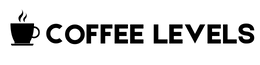Keurig coffee makers are convenient and capable of brewing single cups of coffee with the touch of a button. But when they malfunction, they can be inconvenient to coffee lovers. So how to reset Keurig 1.0 and 2.0?
Resetting your Keurig machine can solve many problems and give you back your delicious cup of coffee. In this guide, we’ll show you how to reset Keurig easily in a few simple steps. Whether you have a Keurig 1.0 or 2.0 coffee maker, we will explain what to do in basic steps.
First, we’ll talk about resetting Keurig 1.0 models, and after, we will go over the Keurig 2.0 models. Read on, and you will be back to brewing and enjoying your coffee in no time.
RELATED: My Keurig Coffee Maker Won’t Turn On
How to Reset Keurig 1.0 Models
First of all, Keurigs are easy to reset, and resetting Keurigs doesn’t require any special tools. Here’s how to quickly reset a simple Keurig machine like a Keurig Mini:
1. Open and close the lever.
First, open and close the lever on the K-Cups. If your Keurig’s brew cycle has been interrupted, this will reset it so you can start brewing again.
2. Turn off and unplug.
If the brew cycle is not the problem, it’s time to turn off the Keurig machine and unplug it. Then let it sit for an hour.
3. Remove the water tank.
If your water tank is removable, remove it and let the machine sit for another half hour.
4. Replace the tank and plug in the Keurig.
Replace the water tank and plug in the machine. Then press the start button. That’s it: your Keurig should now be working normally again and ready to brew coffee.
RELATED: How to Unclog Keurig Coffee Makers
How to Reset a Keurig 2.0

If you’re using a Keurig 2.0, you will need to take some extra steps. As you would expect, the Keurig 2.0 models have more complicated computers and screens, so it can be more difficult to reset them fully.
Here are some easy troubleshooting steps on how to reset a Keurig 2.0:
1. Check your Keurig’s settings.
If your Keurig has a digital display, first look at the menu and reset any settings that don’t seem correct. For example, check if the energy-saving and auto shut-off features are disabled if the coffeemaker turns off erratically.
LEARN MORE: 18 Best Dunkin Donuts Drinks You Should Try In 2023
2. Dissolve the air bubbles.
Another potential issue is that the Keurig may have an air bubble in the hoses that is interrupting the flow of water. You need to turn off the appliance and unplug the power cord to fix the problem.
Next, remove the water tank if possible. Then position the brewer upside down over a sink and tap it firmly against its side. This should dissolve the air bubbles.
3. Reset the indicator.
If the display is blank or not working, unplug the power cord, wait one minute, and plug it back in. Turn the unit on and open the menu.
Set the clock and adjust the settings to your preference. Return to the Lift to Start screen and raise and lower the brew group lever.
That’s it. Your Keurig should now be fully reset and ready to brew. If you continue to experience problems, it may be time to call Keurig customer service or check your warranty status.
LEARN MORE: 10 Best Coffee Shops In South Bay, California
How to Reset a Keurig

Here’s the easiest way to reset a Keurig machine. You’ll have a coffee machine ready to brew a delicious cup in just a few steps. We recommend using high-quality K cups like the Peet’s K Cup pods or the illy K Cups for the best Keurig coffee experience.
Equipment
- Keurig coffee maker
Instructions
- Open and close the lever.
- Try opening and closing the lever on the K-Cups. If your Keurig’s brew cycle has been interrupted, this will reset it so you can start brewing again.
- Turn off the machine, then unplug the power cord.
- If the brew cycle is not the problem, it is time to turn off the Keurig machine and unplug it. Then let it sit for 30 minutes.
- remove the water tank if your water tank is removable. Remove it and leave the machine for another half hour.
- Reinsert the tank and connect the machine. Replace the water tank and connect the appliance.
- Then press the start button. There you have it! Your Keurig should now be working normally again and ready to brew.
How to Reset Keurig: The Bottom Line
This guide might help you reset your Keurig easily in simple steps. Keurigs are convenient and easy to use, but they don’t have a reset button, complicating the process.
The easiest method of resetting Keurigs is unplugging them for a couple of hours or descaling them. And these methods usually work. If you need further troubleshooting assistance, contact Keurig support or an official repair shop. As a closing note, we hope that you’ll be able to brew and enjoy delicious cups of coffee very soon!
READY FOR MORE KEURIG TIPS?